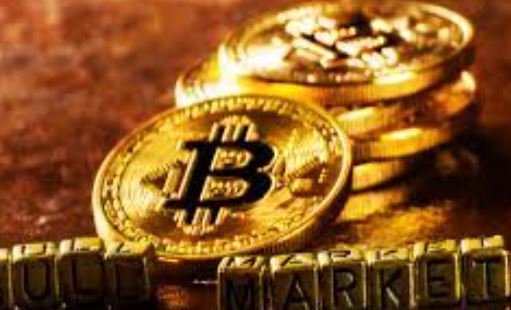CentOS7没有eth0解决方法
在安装 CentOS 7 操作系统后,有时会遇到缺失 eth0 网卡的情况。这种情况可能导致网络连接的问题,影响系统的正常使用。本文将介绍解决 CentOS 7 中缺失 eth0 网卡的方法和步骤。
问题原因
CentOS 7 默认使用了一种新的命名规则,将以太网接口命名为 en 开头,后面跟着数字。因此,eth0 已经被替换成了 en 开头的接口名称。
解决方法
以下是解决 CentOS 7 没有 eth0 网卡的步骤:
- 编辑网络配置文件。
- 修改接口名称。
- 重启网络服务。
可以使用任何文本编辑器打开 /etc/sysconfig/network-scripts/ 目录下的 ifcfg-eth0 配置文件。
sudo vi /etc/sysconfig/network-scripts/ifcfg-eth0
将 ifcfg-eth0 配置文件中的 DEVICE 参数的值从 eth0 修改为 enp0s3。
DEVICE=enp0s3
执行以下命令来重启网络服务以使修改生效。
sudo systemctl restart network
拓展:重新命名网卡接口
如果你想将网卡接口名称修改回 eth0,可以按照以下步骤操作:
- 编辑 Grub 配置文件。
- 修改内核参数。
- 更新 Grub 配置。
- 重新启动服务器。
使用任何文本编辑器打开 /etc/default/grub 文件。
sudo vi /etc/default/grub
在 GRUB_CMDLINE_LINUX 参数的值中添加 net.ifnames=0 biosdevname=0。
GRUB_CMDLINE_LINUX="... net.ifnames=0 biosdevname=0"
执行以下命令来更新 Grub 配置。
sudo grub2-mkconfig -o /boot/grub2/grub.cfg
执行以下命令来重新启动服务器,使修改生效。
sudo reboot
通过上述步骤,你可以成功解决 CentOS 7 系统中缺失 eth0 网卡的问题,并根据需要进行网卡接口的命名修改。