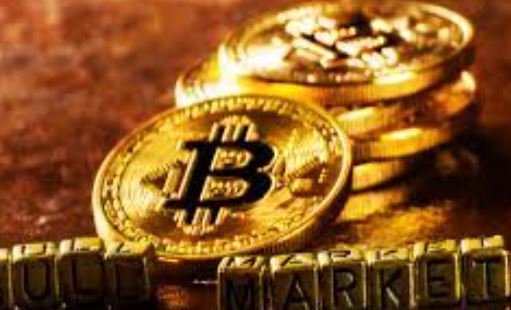Red Hat修改网卡eth
在Red Hat系统中修改网卡eth的步骤和方法如下:
- 打开终端,并使用root用户登录。
- 使用命令
ifconfig -a查看当前系统中的网卡信息。 - 找到需要修改的网卡名称,一般以
eth开头,例如eth0、eth1等。 - 使用编辑器(如vi或nano)打开位于
/etc/sysconfig/network-scripts/目录下以ifcfg-ethX(X为网卡序号)命名的文件。 - 在打开的文件中,修改以下参数:
DEVICE=ethX(X为网卡序号):设置网卡设备的名称。BOOTPROTO=none:关闭动态IP分配。ONBOOT=yes:开机自动启用该网卡。IPADDR=xxx.xxx.xxx.xxx:设置网卡的静态IP地址。NETMASK=xxx.xxx.xxx.xxx:设置网卡的子网掩码。GATEWAY=xxx.xxx.xxx.xxx:设置网关IP地址。- 保存并退出编辑器。
- 使用命令
service network restart重启网络服务,使修改生效。 - 使用命令
ifconfig ethX(X为网卡序号)检查修改后的网卡配置是否正确。
通过以上步骤,您可以成功在Red Hat系统中修改网卡eth的配置。