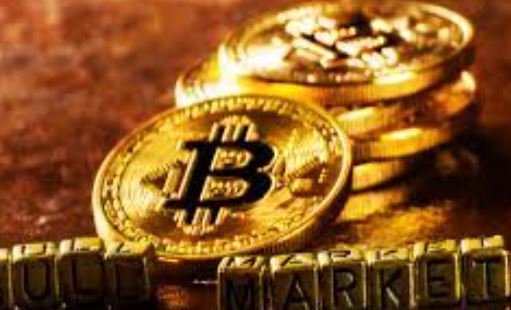CentOS 7 设备 eth0
在 CentOS 7 操作系统中,eth0 是常用的网络设备之一。本文将介绍如何配置和管理 eth0 设备。
什么是 eth0
eth0 是以太网设备的命名方式之一,在 CentOS 7 中用于表示第一个以太网接口。它可以用来连接计算机与局域网或互联网。
配置 eth0
要配置 eth0 设备,首先需要编辑网络配置文件,该文件位于 /etc/sysconfig/network-scripts/ifcfg-eth0。可以使用任何文本编辑器打开该文件,例如:
sudo vi /etc/sysconfig/network-scripts/ifcfg-eth0在打开的文件中,可以设置 eth0 设备的各种参数,例如 IP 地址、子网掩码、默认网关等。示例配置信息如下:
DEVICE=eth0
TYPE=Ethernet
ONBOOT=yes
NM_CONTROLLED=yes
BOOTPROTO=none
IPADDR=192.168.0.100
NETMASK=255.255.255.0
GATEWAY=192.168.0.1请根据网络环境的实际情况进行配置。
管理 eth0
在 CentOS 7 中,可以使用 ifup 和 ifdown 命令来启用或禁用 eth0 设备。例如,要启用 eth0,可以运行以下命令:
sudo ifup eth0若要禁用 eth0,可以使用以下命令:
sudo ifdown eth0此外,还可以使用 ifconfig 命令来查看和管理 eth0 设备的网络配置。例如,要查看 eth0 的 IP 地址和状态,可以运行以下命令:
ifconfig eth0结论
通过本文,我们了解了在 CentOS 7 中配置和管理 eth0 网络设备的方法。正确配置和管理 eth0 对于建立稳定的网络连接至关重要。
扩展阅读:CentOS 官方网站